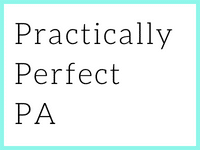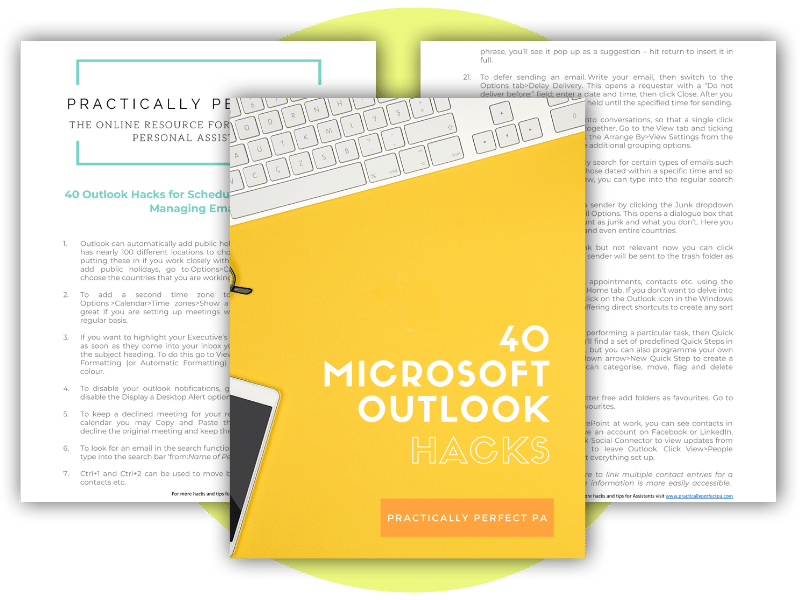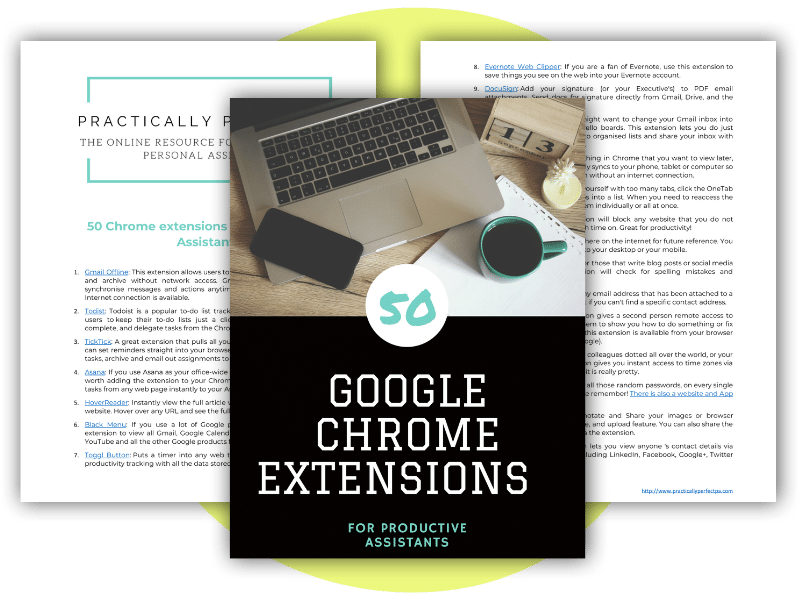Leveraging Technology to Boost Productivity for Assistants
We had such brilliant feedback from our Practically Perfect PA Virtual Summit session by Nick Ginsburg; we are sharing some of his tips for leveraging technology to boost your productivity.
For Assistants, it’s so important that we don’t work all the hours, so these tips will help you work smarter rather than longer. With so many tools available to us now, it’s equally essential that Assistants understand and harness the power of technology to make your lives easier, more efficient, and, ultimately, more fulfilling.
Let’s look at the concept, strategies and tools to help you optimise your time and achieve your goals by leveraging technological advances to boost productivity for Assistants.
Understanding productivity
Productivity isn’t just about squeezing more hours out of the day for work. It’s about optimising our time to focus on what truly matters: the strategic direction of the business, supporting our Executive’s goals and objectives and advancing our careers. When we talk about productivity, we always say that alongside our career goals, it’s about freeing up time to pursue passions, spend time with loved ones, or relax and recharge.
However, there’s a misconception that being productive means doing more work or processing tasks faster. This isn’t the case. Productivity is about efficiency, not speed. It’s about achieving more with less effort.
Harnessing the power of technology
One of the most effective ways to boost productivity is to leverage techniques that help you manage your time and energy. Here are some strategies and tools that Nick suggested in his session that can help:
- Hour of Power: Dedicate the first hour of your day to clearing your inbox. This uninterrupted time allows you to start the day with a clear mind and a focused agenda.
- Inbox Zero: This strategy involves always keeping your email inbox empty or almost empty. It’s about actioning emails as they come in and not letting them pile up.
- Time Blocking: Allocate specific blocks of time for particular tasks. This ensures you have dedicated time for all your tasks and aren’t constantly switching between them.
- AI and Automation: Use tools like iPhone shortcuts, email filters, and software integrations to automate repetitive tasks and processes.
- Effective Tools: Tools like Google Drive, Base, Notability, Trello, Doodle Poll, and Slack can significantly enhance productivity by streamlining tasks and improving collaboration.
Avoiding common mistakes
When diving into the world of productivity tools and technology, it’s essential to avoid mistakes that mean the user doesn’t always make the most of the tech, for example:
- Not Giving a Trial Period: Before fully committing to a new tool or system, give it a trial run to ensure it fits your needs.
- Not Fully Understanding a Tool: Before introducing a new tool to your team, ensure you understand it inside out.
- Not Keeping Up to Date: Technology is constantly evolving. Stay updated with the latest advancements by following relevant networks, using social media, and regularly searching for new tools and alternatives.
While the idea of productivity might differ from person to person, the goal remains the same: to achieve more with less effort.
By understanding the essence of productivity and leveraging the latest technological advancements, you can supercharge your efficiency and maximise your time. Whether clearing your inbox, managing tasks, or collaborating with a team, the right tools and strategies can make all the difference.
Consider enrolling in the Productivity and Time Management online course to enhance your skills and understanding of these concepts. It’s a valuable resource designed to equip you with advanced strategies and insights.